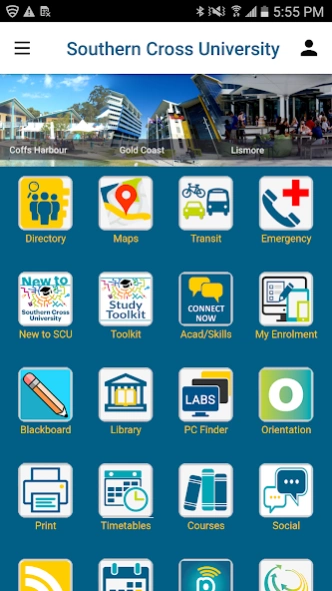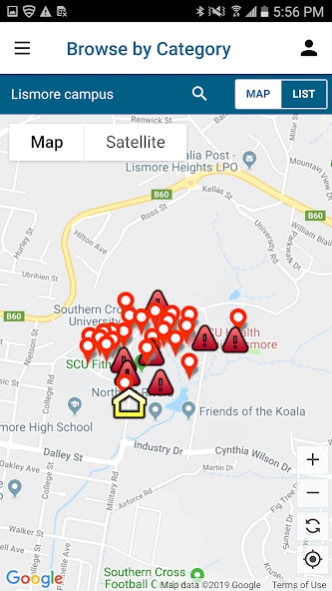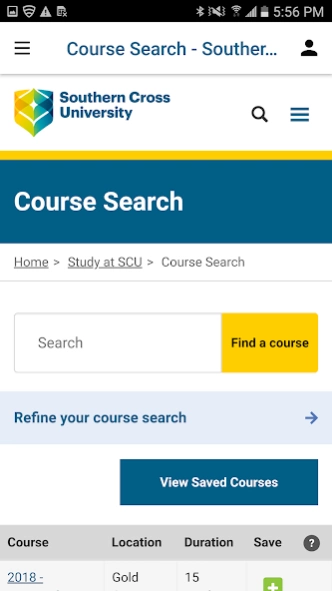Mobile@SCU 25
Free Version
Publisher Description
Mobile@SCU - Mobile@SCU (Southern Cross University) - your uni accessible anywhere, anytime.
Directory: Get in touch with anyone campus-wide, add person directly to your phone's address book.
Maps: Search each campus buildings and spaces. Information about each pinpoint and direction from your location.
Blackboard Learn: Get instant access to all of your Blackboard Learn™ course content on the go. Check grades, post to discussion forums, view important class announcements, read and download assignments, upload content and more.
New to SCU/Toolkit/Academic Skills: Your main source of support and study skills.
MyEnrolment: Log directly into your enrolment portal.
News/Events: Keep up with all the happenings on and off campus with news, including the SCU Facebook, Twitter, International, Orientation, UniLife and more.
Course Search: Search our complete course database for programs, units and preparation courses.
Orientation: open all the time, plan your schedule, checklist and much more.
International: One step click for international students to find all the information you need to study, arrive and live at SCU.
PC Finder: Find a vacant lab computer on any campus online. Check before you travel into uni. Book your computer so you know it will be available for you at the time you choose.
Pulse: tell the University what you think - about any topic, any time, anywhere. Students can share and see what others are saying/feeling/experiencing - good or bad.
Library: Easily access library resources including databases, catalogues, account information and news and events.
Print: Access print app to print anywhere, anytime on campus.
Videos/Photos: Access all of SCU YouTube, Vimeo and Instagram feeds.
Get Help: Get access to important numbers and information when you need them. Call to report an emergency or get information from the SCU Emergency Information Hotline.
Student Resource Links: Timetables; Transit travel; CareerSuccess; Alumni; UniLife; Gym&Pool; The Deck.
About Mobile@SCU
Mobile@SCU is a free app for Android published in the Teaching & Training Tools list of apps, part of Education.
The company that develops Mobile@SCU is Southern Cross University. The latest version released by its developer is 25.
To install Mobile@SCU on your Android device, just click the green Continue To App button above to start the installation process. The app is listed on our website since 2023-12-07 and was downloaded 1 times. We have already checked if the download link is safe, however for your own protection we recommend that you scan the downloaded app with your antivirus. Your antivirus may detect the Mobile@SCU as malware as malware if the download link to com.blackboard.android.central.scu_au is broken.
How to install Mobile@SCU on your Android device:
- Click on the Continue To App button on our website. This will redirect you to Google Play.
- Once the Mobile@SCU is shown in the Google Play listing of your Android device, you can start its download and installation. Tap on the Install button located below the search bar and to the right of the app icon.
- A pop-up window with the permissions required by Mobile@SCU will be shown. Click on Accept to continue the process.
- Mobile@SCU will be downloaded onto your device, displaying a progress. Once the download completes, the installation will start and you'll get a notification after the installation is finished.